When we buy those 99c animals and use PayPal
a link is formed with RockYou
that allows us to buy with one click.
To break that link do the following
How to CANCEL your "One Click Agreement" between RockYou, Inc and PayPal.
Log into your PayPal Account.
Select "My Account" tab.
Click on Profile (ignore the drop~down menu part!)
Under "Financial Information" click on "Pay List"
Find RockYou!, Inc. in the list and click on the Name
Right under the Billing ID, click the word Cancel.
If RockYou is listed more than once, repeat the step above, until they are all canceled/cleared.
This is also the place you find the phone number to Customer Service if you have any problems.
If you wish to reactivate your account all you need do is sign in to your paypal account as normal.
After you have signed into your paypal you will be given an option
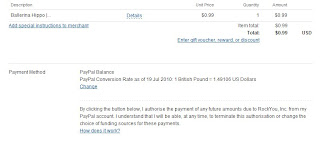
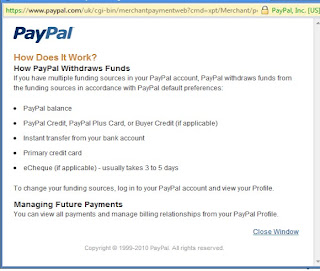
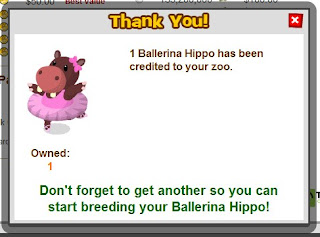
if your account gets hacked into you can lose alot of money -
there are people who have had this happen to them -
also if a child is playing on your computor they might click
something you dont want to pay for
there are people who have had this happen to them -
also if a child is playing on your computor they might click
something you dont want to pay for
No comments:
Post a Comment
Note: only a member of this blog may post a comment.